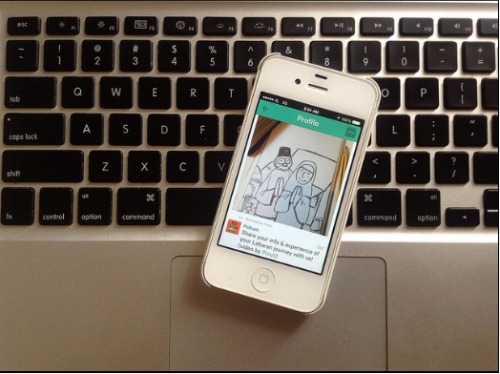Twitter is fighting against cyberbullying by upping their game when it comes to user protection.
The social media platform recently made changes to make it easier to report cyberbullying, harassment, and spamming.
Changes to Twitter Reporting and Blocking Features
Twitter has decreased the amount of information needed to report a user and made the process more mobile-friendly in order to speed up the process of reporting, reviewing, and managing cyberbully.
Starting today we’re rolling out an improved way to flag abusive Tweets. See how it works. https://t.co/Yf6cStz0z1
— Twitter Support (@Support) December 2, 2014
Recent changes also make it easier for users who see harassment to report it, enabling other users to step in when they see bullying.
Twitter also added features related to blocking. Users can now see a list of accounts they have blocked from a page accessible in settings, and users you have blocked can no longer view your profile.
When to Report a User
You should advise your child to report a user anytime they see the following.
- Threats – user is making direct threats of violence, threats are directed at an individual or a group of people targeted by race, ethnicity, religion, gender, sexual orientation, etc.
- Abuse – user is repeatedly engaging with individual in one-sided harassment
- Targeted Abuse – individual has created multiple accounts in order to send messages to the same person from multiple accounts, the sole purpose of the account is to send abusive messages
- Serial Accounts – user has created multiple accounts in order to be disruptive and spammy
- Spam – user posts duplicate content, messages usually include links that are posted repeatedly and rapidly, user repeatedly posts misleading and false information
- Private Information – user is sharing personal information (phone numbers, addresses, banking information, etc.) of other individuals
- Offensive Content – users is directly messaging individuals obscene or pornographic images
Twitter considers all of these actions as a violation of Twitter Rules and may suspend users who engage in the activities. You can find full instructions on reporting violations in Twitter’s Support Guide.
Related: Social Media, Bullying and What You Can Do to Help
Remember that sometimes reporting a user through Twitter is not enough.
If you believe you or someone else is in danger due to information you saw on Twitter, contact local law enforcement.
Cyberbullying Is Still an Issue
Twitter is committed to making their social space safer for users, and they plan to add more features and controls for both reporting and blocking users. They recently stated on their blog, “We’ll continue to work hard on these changes in order to improve the experience of people who encounter abuse on Twitter.”
But that doesn’t mean parents should sit back and let Twitter handle it. Parents should remain involved in their child’s social media world by connecting with and monitoring the engagement on their Twitter account.
With MamaBear, The Ultimate Parenting App™, parents receive notifications when their child gets a new follower or follows someone new, is @mentioned in a message, and uses certain restricted words or risky language. It makes for simple connectivity, easy monitoring, and fast response time to cyberbully and harassment.
See how MamaBear can help protect your child by adding it to your iPhone or Android.