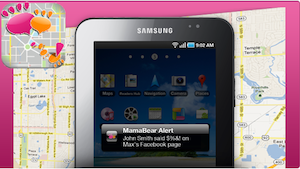Our children are growing up surrounded by technology, with smartphones, online gaming, texting, and social media available at every turn. Intended to make communication and everyday life easier, the modern technology that is now available offers fantastic opportunities, but with these opportunities come risks.
Smartphones, social networking, and the wider Internet have, especially in recent years, been associated with many dangers that we strive to protect our children from. We’re all aware of the problems associated with technology; cyber bullying, online abuse and grooming, as well as the potential risk that our children are being exposed to inappropriate content, ranging from pornography to self-harm, are incredibly daunting and can become an overwhelming battle to fight. This battle seems even harder when we are faced with the facts; 7.5 million children under 13 are using Facebook, despite the sign-up rules stating that you must be 13 or older. Add to this the fact that ½ of all children aged 8 and under regularly use devices that are capable of accessing the Internet and most of us break out in a cold sweat.
As parents, it is our responsibility to ensure our children are safe at all times, on and offline. So, how can we safeguard our children and keep their use of technology appropriate and safe?
We must first teach children the skills to stay safe online and when using smartphones to communicate, as well as encouraging not only safe, but responsible use of technology.
The following tips are a great place to start when allowing children to use any digital device:
- Explain the importance of keeping personal details private.
- Explain the dangers of online contacts to your children so they are aware that people may not always be who they say they are.
- Highlight the dangers of meeting people with whom they have connected with online.
- Talk to your child about what they should do if they become worried or concerned about anything regarding their use of technology, especially inappropriate or abusive conversations.
- Teach children to avoid spam links or adverts.
- Make sure your children are aware of and understand the implications of cybercrime; including illegal downloading, viruses, and Internet scams.
- Advise children to log out of computers or accounts when they are finished, even at home, and teach them not to share passwords.
- Ensure that children who are old enough to use social networking sites are aware of the dangers of accepting friend requests from people they don’t know.
Explaining these aspects of technology use to children at a young age will set a foundation for safer use of technology when they are old enough to begin using devices unsupervised. Whilst children are younger it is advisable that whenever they are using technology they are supervised, for example, rather than allowing children to use a computer in their bedroom place the device in a shared family room. Try to limit use of technology also, allowing set hours for doing things like surfing the net.
Making children aware of the potential dangers they face whilst using technology and taking extra precautions will provide you with peace of mind, but what extra protection is available?
With advances in technology have come welcome developments in protection from the potential risks associated with using digital devices. Parental controls give parents the extra reassurance that they need and come in a variety of forms. For example, most web browsers and operating systems have their own parental control settings that will allow us to limit access to specific types of content, set time limits on use, and monitor activity. These types of parental controls are also extended to televisions, allowing control and monitoring of what children are viewing. If the basic parental controls are not sufficient, extra software is also available for computer devices that can monitor and intervene when certain pre-set words are used, perfect if you have concerns about chat services or social networking sites.
More sophisticated forms of parental controls are available as apps that can be downloaded onto tablet devices or smartphones. Not only can parental control apps pinpoint the specific location of your child, keeping parental anxiety at bay, you can also monitor their social media use. You may feel you have done everything within your power to teach your children appropriate ways to behave when connecting with others on social networking sites, but the only way you can really be sure they are safe and behaving appropriately is through monitoring their usage.
Using a parental control app to monitor social network use will save you time, rather than checking your child’s accounts regularly you will be informed of anything deemed to be important. Apps like MamaBear will alert you when new friends are made on Facebook, or your child is tagged in a photo, post or location, as well as providing information about who posts on their wall and alerting you to the use of restricted words.
Armed with the correct knowledge we can use parental controls to feel completely reassured that our children are safe, no matter what they are doing.
About the Author:
Ryan Burch a proud member of the team at High Speed Training Ltd, one of Europe’s leading e-learning providers. We actually formed in 2007 as a specialist consultancy in food hygiene but have since grown our offering considerably and now have over 42 high quality online learning products, created in partnership with a specialist company in each relevant field. You can view the full range of career courses here.
The article above was from a MamaBear guest blogger. The MamaBear blog is now accepting guest post from reputable bloggers on a variety of subjects. If you are interested in guest blogging for MamaBear simply contact us here.