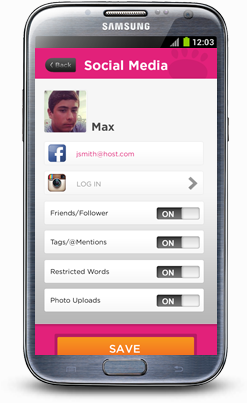It’s that time of year when some families take a break from the everyday by traveling somewhere warm for a week of family down time and fun. For other families, spring break may mean mom and dad work while the kids stay home. Regardless of whether you’re hitting the beach or sitting behind your desk, spring break is a departure from the regular schedule, creating a need to stay connected.
We’ve compiled a few safety tips that will help put parents’ minds at ease when their children are exploring new places on a family vacation or just have some extra downtime on their hands when they’re out of school for spring break.
Spring Break Family Safety Tips
- Use Location Technology. Knowing where your children are using mobile location technology like MamaBear can allow you to loosen the boundaries when in new places, giving your kids an exciting sense of independence as they explore. Whether you’re at an amusement park, a beach resort or on a mountain, MamaBear can help you keep tabs on the family’s location. If you are at work and your kids are home alone, you can put your mind at ease knowing that if your kids roam the neighborhood with friends you can track their locations while at work.
- Practice Social Media Safety. Discuss as a family the potential risk involved when revealing too much about where you are vacationing and how long you’ll be gone. Oversharing on social media can leave your home vulnerable. No pictures of hotel room numbers, or other specific location indicators either. If your kids are home alone, they should not share this information either, as it makes them vulnerable to any predators who might be watching. Monitor what the family’s posting to ensure safety.
- Talk About Stranger Danger. We often feel comfortable in our day-to-day trusted community and social setting. As we step out of our comfort zone when on vacation, it is important to create a greater sense of awareness for who’s around and caution the children with limits of conversation with others physically and virtually.
- Drive and Ride with Caution. If the kids are driving or riding with others during spring break, it’s helpful to use a family safety app like MamaBear to be aware of how fast they’re going. Talk about the consequences associated with speeding and remind them of the importance of wearing seat belts and not drinking and driving or texting and driving.
- Have an Emergency Plan. Where will be the family’s meeting spot if connection is lost? Who are safe people to approach to ask for help? Quiz the family on the name and address of the hotel. Carry identification and health insurance information in case of injury.
You Might Also Like: Teenage Safety Tips on their First Independent Vacation
We hope you have an opportunity to use this great time of year with a break from school to connect with your family and create lifelong memories. Stay safe out there.