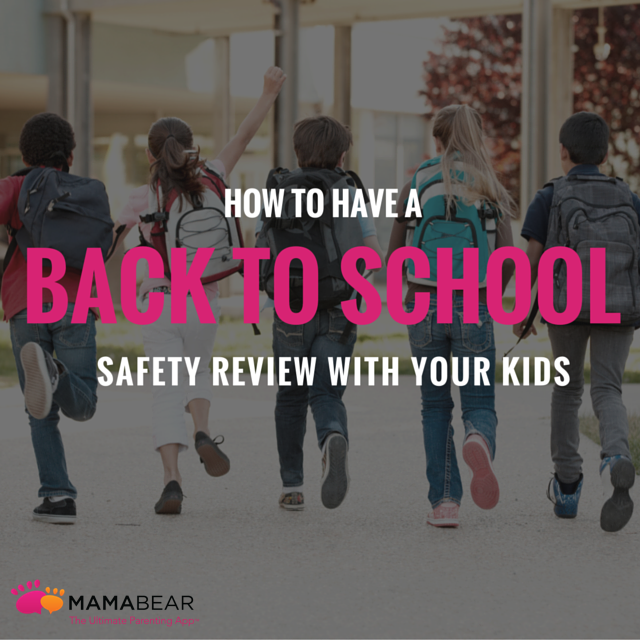The beginning of the school year is a time to start new and refresh the old. As you prepare by buying school supplies and looking over new class schedules, use this time to refresh another important element of your child’s life — safety rules.
Review these important back to school safety rules to help set the stage for a great and safe new school year.
Social Media Safety
Only accept friend requests from people you know. When you accept requests from strangers, you can never be sure who they really are. People create fake profiles to target teens and younger users, so always ignore requests from people you don’t know.
Never meet someone you met online in real life. If you happen to meet someone online who you don’t know, never agree to meet them personally. This is one of the most dangerous situations created through social media. If someone repeatedly asks you to meet in person, tell an adult.
If you experience bullying online, tell an adult. If you are being bullied, do not respond as that can make things worse. Also, if you see someone else being bullied, don’t get directly involved. Instead, tell a trusted adult, parent, or teacher who can help resolve the problem.
Smartphone Safety
Don’t give your password to anyone. Even if a teacher or adult asks for your password, say no. Tell them you need your parent to be there if they want to access your phone.
Always think twice before sending a text or photo. If you don’t know if you should send something (or post it online), ask yourself how you would feel if the message were posted on the front page of the newspaper. If you would feel embarrassed or ashamed with your post going public, don’t share it. You never know what can happen to your content once you send it to someone else, so only share things you feel comfortable with the world seeing.
Walking and Driving Safety
Do not look at your phone while walking near streets. When looking at your phone, you become unaware of your surroundings and are less likely to see a vehicle coming near you.
Never look at your phone while driving. Distracted driving is the number one cause of teen accidents. Put your phone in the backseat while driving and utilize the “#X It Can Wait” campaign to pause your text conversations when you get behind the wheel.
Related Post: Distracted Driving Causes More Accidents Than Ever Known
Obey the speed limit and practice safe driving. Limitations on speed are set for a reason. It is for your safety and for the safety of others on or near the road. Always adhere to speed restrictions to protect yourself and those around you.
As a parent, you are probably already using your phone to prepare for the new school. Over 75% of parents use their phone for back-to-school shopping to find coupons, compare deals, and find nearby stores.
But there is another way for parents to use their phones to prepare for the upcoming school year.
The MamaBear app, which is available for iPhones and Androids, provides parents with real-time updates when their child gets a new follower and posts a message through their social media accounts. It also uses GPS technology to send alerts when your child reaches their intended destination or goes over the speed limit while driving.
It is a Peace of Mind Parenting™ app that turns your smartphone into a tool to make the back-to-school season safer and less stressful for both parent and child.